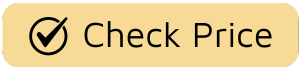Picture this: It’s the peak of a sweltering July afternoon. You’re on your way home, stuck in traffic, and all you can think about is the wall of heat that’s going to hit you when you walk through the door. Now, imagine pulling out your phone and saying, “Hey Google, set the AC to 72 degrees.” By the time you arrive, your home is a cool, comfortable oasis. This isn’t science fiction; it’s the reality of an AC With Google Home Control. This technology is transforming how we manage our home comfort, making it smarter, more efficient, and incredibly convenient.

What Exactly is an AC with Google Home Control?
At its core, an AC with Google Home control is an air conditioning unit that you can operate using voice commands through Google Assistant. Instead of fumbling for a remote or getting up to press buttons on the unit, you can simply speak your commands to a Google Nest speaker, your smartphone, or any other Google Assistant-enabled device to adjust the temperature, change modes, or turn the unit on and off.
It’s about more than just convenience; it’s about seamless integration into your smart home ecosystem. For those looking to upgrade their home for the hotter months, understanding how these devices fit into a modern home is crucial. This technology is a significant part of what we consider to be an AC must have for summer 2025, as it provides a level of control and efficiency that was once reserved for high-end custom homes. This integration allows your cooling system to work in concert with your lights, security, and other smart devices, creating a truly connected living experience.
How Does This Tech Magic Actually Work?
You might be wondering how your voice travels from your lips to your air conditioner. It’s a pretty neat, three-step dance:
- You Speak: You give a command like, “Hey Google, make it colder in the bedroom.”
- Google Translates: Your Google Home or smartphone hears this command, sends it to Google’s powerful servers in the cloud, and figures out what you want to do.
- The AC Obeys: Google then sends a signal over your home’s Wi-Fi network directly to the air conditioner, which has a built-in Wi-Fi chip. The AC receives the command and adjusts its settings accordingly.
Think of Google Assistant as the ultimate multilingual translator. It takes your spoken language and translates it into the digital language your AC understands, all in a matter of seconds. For this to work, the AC unit itself must be “smart” or connected to a device that makes it smart.
Types of Smart ACs You Can Command with Google
The great news is that you don’t have to overhaul your entire house to get AC with Google Home control. This technology is available across all major types of air conditioners.
Smart Window Units
These are the classic, single-room workhorses. Modern smart window ACs come with Wi-Fi built right in. They are perfect for cooling bedrooms, home offices, or small apartments. Installation is relatively straightforward, and they offer a fantastic entry point into the world of smart cooling without a huge investment.
Smart Portable Air Conditioners
Need flexibility? A smart portable AC is your best friend. You can roll it from the living room during the day to the bedroom at night. Just like their window-mounted cousins, these units connect to your Wi-Fi, allowing you to control them with your voice or an app, no matter where they’re set up.
Ductless Mini-Splits
These systems are known for their incredible efficiency and quiet operation. They consist of an outdoor compressor and one or more indoor air-handling units. Many modern mini-split systems are designed with smart home integration in mind, making it easy to link them with Google Home for zoned cooling control. You can cool the living room without wasting energy on an empty bedroom.
Central Air Systems with Smart Thermostats
If you have a central HVAC system, the “brain” of your operation is the thermostat. By upgrading your old thermostat to a smart one (like a Google Nest Thermostat or an Ecobee), you’re essentially giving your entire central air system a genius-level IQ. The smart thermostat connects to Google Home, allowing you to control the temperature of your entire house with a simple voice command.
Expert Take: As our lead HVAC tech, John Carter, always says, “The biggest win with a smart thermostat isn’t just voice control; it’s the learning algorithm. These devices learn your schedule and preferences, automatically optimizing for comfort and energy savings. It’s a set-it-and-forget-it system that saves you real money.”
What Should I Look For When Buying an AC with Google Home Control?
Choosing the right unit can feel overwhelming, but if you focus on a few key factors, you’ll find the perfect match for your space.
- Cooling Power (BTU): British Thermal Units measure how much heat an AC can remove from a room. A higher BTU means more cooling power. It’s critical to match the BTU to your room size. Too small, and it will run constantly without ever cooling the room. Too big, and it will cool the room too quickly without removing humidity, leaving you with a cold, clammy feeling.
- Energy Efficiency (EER/SEER): Look for the Energy Efficiency Ratio (EER) or Seasonal Energy Efficiency Ratio (SEER). The higher the number, the more efficient the unit, and the less it will cost to run. Always look for the ENERGY STAR label, which certifies that the product meets strict efficiency guidelines set by the U.S. Environmental Protection Agency.
- Smart Features Beyond Voice: What else can it do? Look for features like:
- Scheduling: Set the AC to turn on 30 minutes before you get home.
- Geofencing: The AC uses your phone’s location to turn off automatically when you leave and on when you’re heading back.
- Energy Reports: The app can show you how much energy you’re using, helping you make smarter choices.
- Noise Level (dB): If you’re a light sleeper, the decibel (dB) rating is your most important spec. Look for units under 55 dB for a bedroom—that’s roughly the sound of a quiet conversation.
Can I Make My “Dumb” AC Smart?
What if you already have a perfectly good air conditioner that just lacks Wi-Fi? You’re in luck! You don’t have to buy a whole new unit. You can make your existing remote-controlled AC smart with a smart AC controller.
These small devices, like those from Sensibo or Cielo Breez, work by learning the infrared (IR) signals from your AC’s remote. You place the controller in the room, connect it to your Wi-Fi, and link it to Google Home. When you say, “Hey Google, turn on the AC,” Google tells the smart controller, and the controller blasts the correct IR signal to your AC unit, just like your remote would. It’s a brilliant and cost-effective way to get all the smart features on your old equipment.
Frequently Asked Questions (FAQ)
Do I need a Google Home or Nest speaker to use voice control?
No, you don’t necessarily need a smart speaker. As long as you have the Google Assistant app on your smartphone (Android or iOS), you can use it to control your smart AC with your voice.
What are some common voice commands I can use?
You can use a wide range of natural language commands, such as:
- “Hey Google, turn on the air conditioner.”
- “Hey Google, set the temperature to 70 degrees.”
- “Hey Google, what’s the thermostat set to?”
- “Hey Google, turn up the AC.”
- “Hey Google, set the AC to cool mode.”
What happens if my internet goes down?
If your Wi-Fi connection is lost, you won’t be able to use voice commands or the app. However, your Air Conditioner will still function perfectly as a “dumb” unit. You can control it using its physical buttons or the original remote control until your internet is restored.
Is it difficult to connect a smart AC to Google Home?
Not at all. The process is generally very simple. You’ll first connect the AC to your Wi-Fi using its own dedicated app. Then, within the Google Home app, you’ll simply search for that app’s service and link your accounts. Google Home will then automatically find and add your AC.
Can I control my AC when I’m not home?
Absolutely! That’s one of the biggest benefits. As long as your AC is connected to your home Wi-Fi and your phone has an internet connection, you can control it from anywhere in the world through the manufacturer’s app or the Google Home app.
Your Cool, Connected Future
Switching to an AC with Google Home control is about more than just a cool gadget; it’s a fundamental upgrade to your quality of life. It’s the peace of mind of coming home to a perfectly cool house, the satisfaction of seeing lower energy bills, and the simple joy of changing the temperature without even getting off the couch. Whether you’re buying a brand new smart unit or upgrading an old one with a controller, embracing this technology puts you in complete command of your comfort. Now, you can spend less time worrying about the heat and more time enjoying a perfectly chilled home, all with the power of your voice.