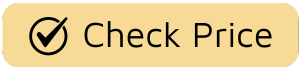Let’s be real for a moment. It’s the middle of a sweltering July night. You wake up freezing because the AC has turned your bedroom into an icebox. Or worse, you’re sweating because you forgot to turn it on before bed. The remote is lost somewhere in the sheets, and the last thing you want to do is get up. This is where the magic of Smart AC Integration With Alexa transforms your daily life, turning that frustrating scenario into a simple, “Alexa, set the AC to 74 degrees.”
Welcome to the future of home comfort. A world where you control your climate with just your voice. It’s not science fiction anymore; it’s an accessible, affordable upgrade that makes your home smarter, more comfortable, and even more energy-efficient. As the experts at Air Conditioner Guru, we’re here to demystify the process and show you exactly how to bring this convenience into your own home.

What Exactly is Smart AC Integration with Alexa?
In the simplest terms, smart AC integration with Alexa is the ability to connect your air conditioner to your Amazon Alexa ecosystem. This allows you to control your AC unit using voice commands through an Alexa-enabled device, like an Amazon Echo, or through the Alexa app on your smartphone, from anywhere in the world.
Think of it as giving your old-fashioned air conditioner a 21st-century brain. Instead of relying solely on a physical remote or buttons on the unit, you gain a new layer of control that is both powerful and incredibly intuitive. The benefits go far beyond just turning it on and off without getting off the couch. We’re talking about:
- Unmatched Convenience: Adjust the temperature, change modes, or turn the unit on before you even get home from work.
- Energy Savings: Create schedules and routines to ensure your AC only runs when needed, helping you cut down on your electricity bill.
- Enhanced Accessibility: For individuals with limited mobility, voice control is a game-changing feature that provides greater independence.
- Smart Home Synergy: Link your AC to other smart devices. Imagine a “Goodnight” routine that turns off the lights, locks the doors, and sets the AC to your perfect sleeping temperature.
How Does This Voice-Controlled Magic Actually Work?
This might sound complex, but the underlying technology is surprisingly straightforward. Your air conditioner, your home’s Wi-Fi network, and an Alexa device work together as a team. The command you speak is sent to the cloud, interpreted by Amazon’s servers, and then relayed back to your AC unit as an instruction.
There are two primary ways to achieve this connection:
- Natively Smart ACs: These are modern air conditioners with Wi-Fi connectivity built right in. They are designed from the ground up to connect to the internet and work with smart assistants like Alexa.
- Making a “Dumb” AC Smart: If you have an older AC unit without built-in Wi-Fi, don’t worry! You can use an external smart device, like a smart plug or a smart AC controller, to bridge the gap.
Getting Started: What Are Your Options for Alexa Integration?
The path you take depends on whether you’re buying a new air conditioner or upgrading an existing one. Let’s break down the options.
Option 1: The All-in-One Smart AC Unit
This is the most seamless route. A smart air conditioner—whether it’s a window unit, a portable AC, or a ductless mini-split system—comes with built-in Wi-Fi and a dedicated app. These units are specifically designed for smart AC integration with Alexa and usually carry a “Works with Alexa” certification.
- Pros: Flawless integration, full control over all functions (temperature, fan speed, mode), and setup is typically very easy through the manufacturer’s app and the Alexa Skill store.
- Cons: They can be more expensive than their non-smart counterparts. You’re also locked into the manufacturer’s software ecosystem.
Option 2: Upgrading Your Existing AC with a Smart Controller
This is the perfect solution for the millions of perfectly good “dumb” air conditioners already in homes across the country. You can make almost any AC with an infrared (IR) remote smart.
Using a Smart AC Controller (IR Blaster)
This is the best method for upgrading. A smart AC controller is a small device that you place in the same room as your air conditioner. It connects to your Wi-Fi and essentially acts as a universal remote that you control with your phone or voice. It learns the signals from your AC’s original remote and can replicate all of its functions.
- Pros: Gives you full control over temperature, modes, and fan speed, just like a native smart AC. It’s a cost-effective way to get all the smart features without buying a new unit.
- Cons: Requires a clear line of sight to the AC unit and a separate device to set up.
Using a Smart Plug
A smart plug is a simpler, more limited option. You plug the smart plug into the wall and then plug your AC unit into the smart plug. This allows you to turn the power to the AC on and off with Alexa.
Expert Tip from John Carter, Certified HVAC Technician: “A smart plug is a great entry point, but remember its limitation. It only controls the power. If your AC unit doesn’t automatically restart to its previous settings after a power cut, a smart plug will just turn it on to a default—or off—state. For true climate control, a smart IR controller is the way to go.”
- Pros: Inexpensive and incredibly simple to set up.
- Cons: Only provides on/off control. You cannot change the temperature, fan speed, or mode with your voice. It only works with AC units that have a mechanical switch or that resume their last state after power loss.
The Fun Part: A Step-by-Step Guide to Setup
While the exact steps can vary slightly by brand, the general process for achieving smart AC integration with Alexa is consistent.
- Set Up Your Hardware: First, install your smart AC unit or plug in your smart controller according to its instructions.
- Download the Manufacturer’s App: Every smart device has a companion app (e.g., Frigidaire, Sensibo, Tado). Download it to your smartphone and create an account.
- Connect to Wi-Fi: Follow the app’s instructions to connect your AC unit or smart controller to your home Wi-Fi network. This is the crucial step that gets your device online.
- Enable the Alexa Skill: Open the Alexa app on your phone. Go to “Skills & Games,” search for the brand of your AC or controller, and tap “Enable to Use.” You will be prompted to link your accounts.
- Discover Devices: Once linked, say, “Alexa, discover devices.” Alexa will scan your network and add your air conditioner to your list of smart home devices.
- Start Commanding: That’s it! You can now start controlling your AC with your voice. You can even rename the device in the Alexa app (e.g., from “Air Conditioner” to “Bedroom AC”) for more natural commands.
Beyond “On/Off”: Advanced Alexa Commands and Routines
The real power of smart AC integration with Alexa is unlocked when you go beyond basic commands. You can create a truly automated and responsive home environment.
Try these commands:
- “Alexa, set the living room AC to 72 degrees.”
- “Alexa, what is the temperature in the bedroom?”
- “Alexa, turn the fan speed on the AC to high.”
- “Alexa, set the air conditioner to eco mode.”
Create Alexa Routines:
Routines are automated actions triggered by a phrase, a time of day, or another smart home event. This is where you can get really creative.
- “Good Morning” Routine: When you say, “Alexa, good morning,” she can turn off the AC, turn on the lights, and read you the day’s weather forecast.
- “I’m Leaving” Routine: This can turn off all your lights and your AC to save energy while you’re away.
- Location-Based Routine: Set up a geofence in the Alexa app so that when you’re a mile from home, the AC automatically turns on to start cooling the house for your arrival.
Frequently Asked Questions (FAQ)
Q: Can I control any Air Conditioner with Alexa?
A: Almost! Any AC with an infrared remote can be made smart with a universal smart AC controller. For on/off control only, most window units with a mechanical power switch can work with a smart plug. Central air systems typically require a smart thermostat for Alexa integration.
Q: Do I need an Amazon Echo or Echo Dot to use Alexa?
A: While an Echo device provides the most convenient, hands-free voice control, it’s not strictly necessary. You can use the Alexa app on any compatible smartphone or tablet to control your smart AC.
Q: Will using a smart plug let me change my AC’s temperature?
A: No. A smart plug only controls the flow of electricity to the unit, effectively acting as an on/off switch. To control specific functions like temperature, fan speed, or mode, you need a natively smart AC or a smart AC controller/IR blaster.
Q: Is smart AC integration with Alexa secure?
A: Yes, generally. Both Amazon and reputable AC/smart device manufacturers use encryption and security protocols to protect your data and your home network. Always use a strong, unique password for your Wi-Fi and smart device accounts.
Q: How much does it cost to make my AC smart?
A: The cost varies. A good smart plug can be as cheap as $10-$20. A more capable smart AC controller typically runs from $50 to $100. This is significantly cheaper than the several hundred dollars you might spend on a brand new smart AC unit.
The Final Word on Smart Cooling
Embracing smart AC integration with Alexa is more than just a neat party trick; it’s a fundamental upgrade to your home’s comfort and efficiency. It puts you in complete control, whether you’re in the next room or another state. By choosing the right path—either a new smart unit or an affordable controller for your existing one—you can say goodbye to fumbling for remotes and hello to effortless, voice-activated cooling.
Have you set up your AC with Alexa? Share your favorite routines or any questions you have in the comments below! We’d love to hear from you.